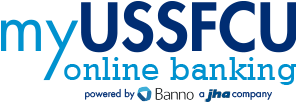Security Policy
The United States Senate Federal Credit Union recognizes the importance of maintaining your personal security and the integrity of your finances. Our online financial services are designed to be convenient and easy to use, but we've established many safeguards to preserve and protect the way you do business with us online. These measures — detailed here — allow us to ensure your identity when you access our online services and protect your information as it travels over the Internet to and from our site.
Server Security
Combining the latest secure socket (SSL) technology with a strong server firewall, we can assure you a safe, private session while you access our online financial services.
Online transactions between you and the Credit Union are all encrypted. Encryption is the process of scrambling information (typically for data transmission) so that it can only be reassembled in its original clear text format by someone who has the correct encryption key to do so.
Communicating with the Credit Union via a secure browser and the proper combination of access codes provides the technology to encrypt information as you send it to us, which only we can decrypt. Likewise, when we send personal or account information to you, the technology encrypts it, which then only you can decrypt.
Security encryption verifies server/message authenticity, privacy encryption and data integrity to a 128-bit key (where server-to-user communication gets scrambled for any potential outsiders and would require fraudulent users to crack as many as 2 to the 128th power of combinations).
Additional protection is provided by our "firewall" — the way we protect our computer systems and your information. Firewalls are like selective barriers that only let authorized users through the Credit Union's system — and into certain accounts.
Browser Protection
A secure browser protects the information you send and receive over the Internet. The Credit Union requires users of its online financial services to use secure browsers to preserve the safety and Privacy of personal and financial details.
To access the Credit Union's CU AnyHour Internet banking service requires a browser that supports at least 40-bit U.S. security level encryption. Access to the Bill Pay bill payment service, on the other hand, requires browsers that support 128-bit U.S. security level encryption, which is also called "strong" encryption. Since the United States Government does not allow the export of secure browsers with strong encryption anywhere outside the United States, members outside the United States are unable to use the Bill Pay service.
You can test your browser's ability to handle different security levels by using the VeriSign Security Advisor (a no-fee service that provides links to upgrade if necessary). For technical assistance on upgrading your browser software, contact your Internet Service Provider (ISP).
Access Codes
Entry to the account services of this website requires the user to provide such access codes as an account number and a password. The combination of these codes identifies and authenticates the user to the Credit Union, permitting the viewing of accounts and transactions over the Internet.
CU AnyHour Internet banking service: Your account number matches the particular Credit Union account you wish to access. The account number serves to identify you and your account relationship with the United States Senate Federal Credit Union.
The password is a code that authorized users (members) can choose or have assigned by the Credit Union. Passwords are alphanumeric and case sensitive, with a minimum of eight and a maximum of 20 characters. Users must contact the Credit Union to establish their password within the system.
Once the password is established (to help gain access to the CU AnyHour service), the user is encouraged to change the password in the CU AnyHour system to something that is easily remembered. To enhance user convenience of the CU AnyHour system, there is no requirement to change passwords on a recurring basis. But changing your CU AnyHour password within the CU AnyHour system on a regular basis is recommended to deter password fraud.
To further protect users and their accounts, additional security features include:
- A "freezeout" feature to prevent access after repeated unsuccessful logon attempts;
- A "timeout" feature to automatically log users out of service sessions after an extended period of inactivity.
To further protect your password, the Credit Union recommends you select something that is easy for you to remember — but hard for anyone (even people who know you) to guess. Avoid using significant dates (i.e., anniversaries, birthdays), phone numbers or extensions, or even street addresses.
If you think your password has been compromised, call us at 800.374.2758 Monday through Friday, 8:30 am to 4 pm EST.
Bill Pay bill payment service: Bill Pay subscribers are assigned a "service account number" and a "personal security code" to access the Bill Pay area of our website.
The Bill Pay personal security code is delivered to subscribers in a separate mailing. Upon receiving the "service account number" ("user name") and the "personal security code" ("password"), the subscriber may log into the Bill Pay service. For the user's protection, we recommend changing the user name and password upon logging in.
If you need more details about the Bill Pay service, contact CheckFree's Customer Care support at 1 (888) 918-7516, 24 hours a day, seven days a week. You will need to provide the nine-digit "Service Account Number" provided in your Welcome Letter.
Using CU AnyHour Internet Banking and Bill Pay Safely
Keeping your personal and account information safe while online is your responsibility, too. To ensure your online Privacy, we recommend you:
- Eliminate cached pages before leaving a shared or public computer.
- Don't share your password with anyone.
- When you can, choose passwords that are hard to guess — but easy for you to remember.
- Avoid choosing the same password for everything that requires a password.
- Don't leave your computer while it is in the middle of an Online Banking or Bill Pay session.
For additional information about the United States Senate Federal Credit Union's website Security, inquire via email, at any branch office, or contact us at 800.374.2758.