myUSSFCU Mobile App
myUSSFCU Mobile App

myUSSFCU Mobile provides a consolidated view of member financial portfolios in a mobile-first UX environment. Members will also enjoy a seamless experience between mobile and online banking.
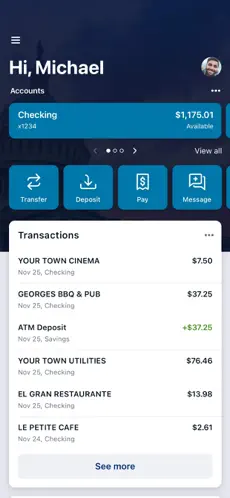

Portable
Members will have the power to view balances, make payments, add payees, transfer funds, manage cards, and do even more on the go.
Personal
The mobile experience is further personalized with transaction details, including contact information, locations, and the ability to add tags, notes and even images to individual transactions from your app.
Paperless
Members can deposit checks using remote deposit capture and view documents from the app.
Card Management
We offer our members the security and ability to quickly report a lost or stolen card, activate a new card and control card usage directly within myUSSFCU.
Conversations
Need to speak with someone about your account. Let’s talk. Conversations are a quick, easy and streamlined way of getting answers to your questions.
myUSSFCU Mobile Apps – Minimum Version Update
To ensure all members are protected by the latest security enhancements, members using an app version of 3.6 or older would need to download the latest version to continue using the apps.
The new release of our mobile app, version 3.11, is available. To ensure all members are protected by the latest security enhancements of our Android and iOS apps, members using an app version of 3.6 or older can no longer login and would need to download the latest version to continue to be able to log into the mobile app.
Until these members have updated to the latest version of the app or if their device does not support the latest version, they can use a mobile browser or login from a desktop/PC and login from our website, my.ussfcu.org.
Fraud Alert: Phone, Text & Email Scams
Be on high alert for any fraudulent activity and report it to us immediately.
We have had reports of fraudulent notifications being sent to members through phone calls, text messages, and emails, posing as account transaction alerts.
USSFCU will never send unsolicited emails, calls, or text you to ask for your:
- One-time verification code
- PIN number
- Username or password
- Personally identifiable information (account number, social security number, birth date, etc.)
Or any other identification details.
If you receive a message you feel might be fraudulent, do not provide any information, hang up, and independently call 800.374.2758 to speak to a team member at our Member Services Contact Center or log in to your account at my.ussfcu.org to verify transactions.
Please report any fraudulent activity immediately through email, secured messaging in online banking or by phone.
Enjoy the convenience of banking with USSFCU straight from your smartphone or tablet. Check balances, transfer funds and more.
How to get started
Enroll in mobile banking through USSFCU’s online banking. Then download our free app by clicking the links above or searching "USSFCU" to easily access your accounts from your iPhone®, iPad® or Android™ device.
For iPhone, iPad, and iPod Touch® users:
- Launch the USSFCU banking app from the Apple App Store® on your device
- Enter your myUSSFCU ID and Password*
- Create security PIN
- Opt in to Face ID
- Enter your Apple ID password, then confirm
For Android users:
- Launch USSFCU banking app from the Google Play™ Store on your device
- Enter your myUSSFCU ID and Password*
- Create security PIN
- Opt in to Face ID
- Then start using your app to confirm
Questions? Learn more by contacting us or visiting one of our convenient locations!
*Payees must first be established in online banking Bill Pay. **Member must have been enrolled in Remote Deposit Anywhere™ (RDA). Carrier data rates may apply.





